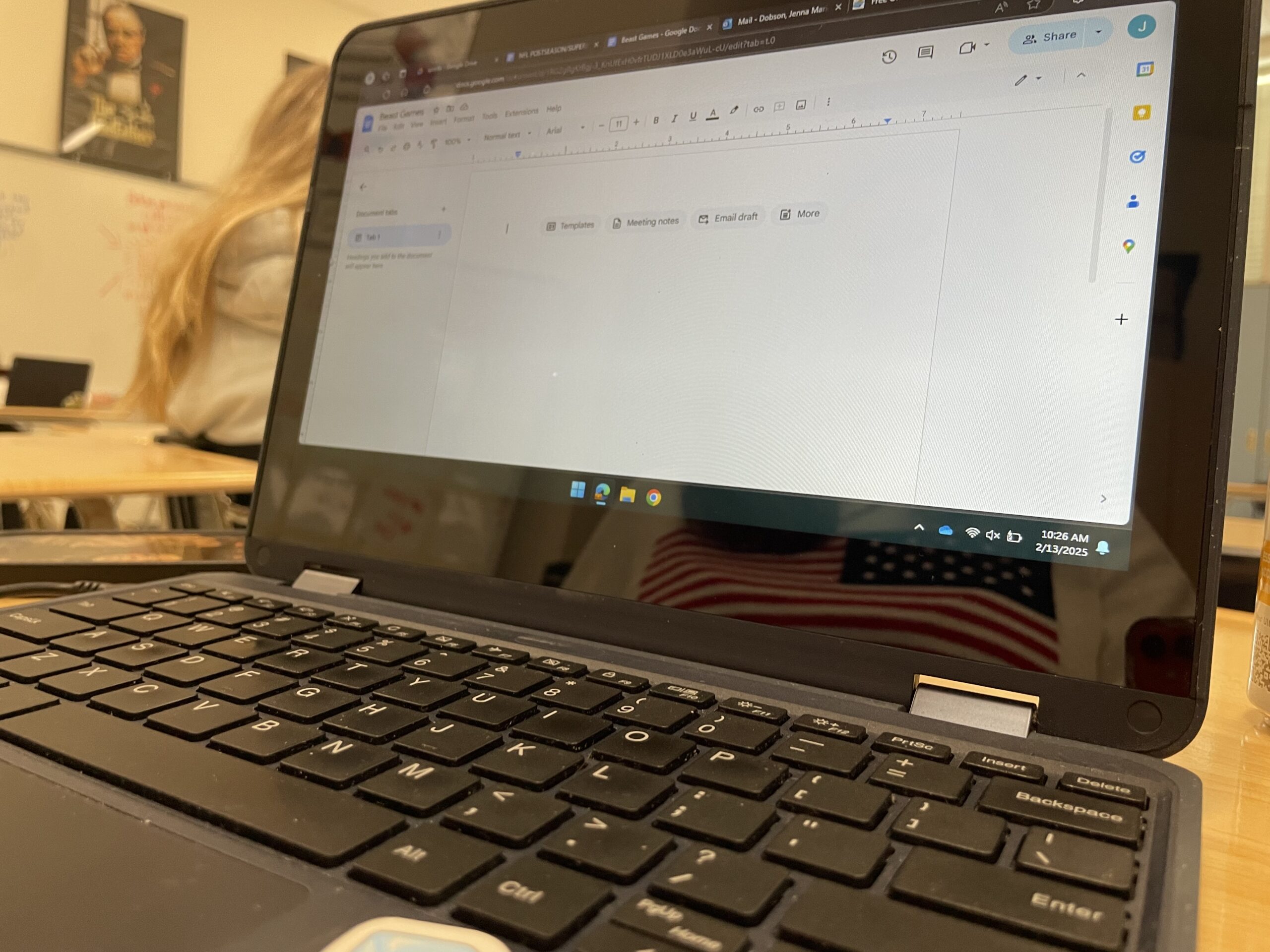The good and the bad
Technology grows every day but what seems to stay the same is our school issued computers. Students at Northern High School carry the same laptop for all four years of their high school career. A lot of the issues students have stem from the battery life. Senior, Jenna Dobson, reported her laptop would not charge above five percent. “When I went to the office to get help they told me to keep letting it charge and the percentage would increase. Once I let it die and restarted it, it began charging again.” Joel Parmer is a supervisor of the technology department for Calvert County Public Schools. Parmer states the most complaints they receive is physical damages. “Accidental drops, broken screens, missing keys and liquid spills are among the biggest concerns.” The laptops are built to withstand everyday use. To minimize damage and keep your computers in your backpack and make sure there’s room.
There are many great things about having laptops too. Students do not have to share computers, you can work from home on assignments and homework, the biggest advantage is less distractions. With a school issued computer administrators hope it will limit distractions and with the new no phone rule, it’s possible. Parmer explains the amazing features of ccps’s laptops, “Equipped with a powerful processor, these devices can seamlessly run even the most demanding Project Lead the Way applications. Additionally, every student laptop includes an Accidental Protection Policy, covering accidental drops and liquid spills for added peace of mind.”

There are many simple fixes students can try on their own before searching elsewhere for help.
i. Restart the laptop – Many minor issues can be resolved with a quick restart.
ii. Check the connections – Ensure the charger, keyboard, and any external devices are properly connected.
iii. Close unnecessary programs – Running too many applications at once can slow down performance.
iv. Verify Wi-Fi connection – If experiencing internet issues, check that the device is connected to the correct network.
v. Adjust volume and brightness – If sound or display issues arise, make sure settings aren’t muted or dimmed.